工件查找步骤和故障对应
14:Output the results of wafer-search and the wafer condition to I/O
- After executing wafer-search (10: Execution of wafer search), output the results of wafer-search and the wafer condition to I/O.
- Output the results of wafer-search and the wafer condition via serial communication.Input the following commands for configuration:
-







- Select: Designate the number of slots to be output
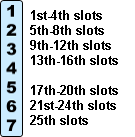
- When executing the commands, the data whether there are wafers or not in the slots which correspond to the output data and the wafer conditions are output to I/O.
- Output the data whether there are wafers or not to the output data 0-3, and output the wafer conditions to the output data 4-7.
- ◆Whether there are wafers or not:
- "ON" : Wafer is detected.
- "OFF": Wafer is not detected.
- ◆Wafer condtions:
- When the data whether there are wafers or not is "ON":
- "ON" : Normal
- "OFF": Double
- When the data whether there are wafers or not is "OFF":
- "ON" : Cross-slotted
- "OFF": None (including errors other than double or cross-slotted)
[an error occurred while processing this directive]