工件查找步骤和故障对应
6: Setting of the detection gate width of wafer (WWG setting)
- *WWG command may not be used depending on specifications. In that case, wafer-search is available without specifying the gate width.
- For the detection gate width of wafer, set the area to be detected in wafer-search.
- Set half the value of the detection area per cassette slot to be used.
- (Make sure to set "half the value per slot".)
- *Depending on the specification, the whole detection area is to be set in some cases. Please refer to the instruction manual.
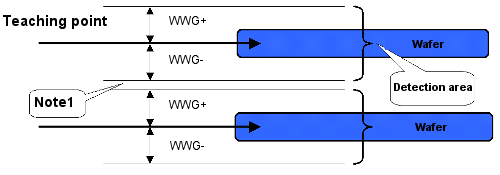
- When the sensor reacts to the area other than the detection area, it is judged as error.
- Set the detection width via serial communication. Input the following commands for configuration:
-







 Input half the value of the area to be detected in "DEC".
Input half the value of the area to be detected in "DEC". Obtain the current designated data
Obtain the current designated data
Data to be set
Note 1: When WWG value is too large, WWG above and below the wafer overlap and it makes the detection area overlap. In this case, a cross-slotted wafer cannot be detected.
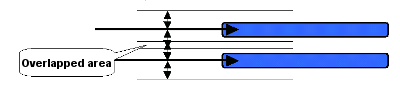
Note 2: Configure the setting so that “WWG x 2 > WWM”. When the value of “WWG x 2” is set smaller than the value of WWM, a wafer cannot be detected correctly.
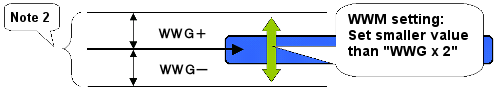
[an error occurred while processing this directive]