工件查找步骤和故障对应
7: Setting of the stop position of wafer-search completion (WEND setting)
- *WEND command may not be used depending on specifications
-
Set the stop position of wafer-search completion.
Set the stop position of wafer-search completion via serial communication.
Input the following commands for configuration: -








- (When the robot is $1, the commands are: $1WEND ****)
 Input the pulse number that is required to move to the stop position in "DEC".
Input the pulse number that is required to move to the stop position in "DEC". Obtain the current designated data
Obtain the current designated data
Data to be set- The stop position of wafer-search completion is the position where the robot stops at the position of “2: Setting of the highest slot in the cassette (WHI setting)" + "Stop position of wafer-search completion" when wafer-search is completed.
- Example) “WHI = 4000” setting:
- Given the “WEND = 100” setting, the stop position when wafer-search is completed is 4100.
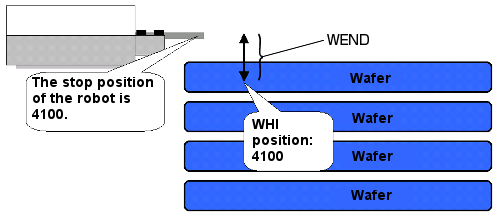
- Note 1: When WEND value is too large, the robot may interfere with cassettes.
- Note 2: When WEND value is too small, it may fall within the range of “6: Setting of the detection gate width of wafer (WWG setting)” and it may cause an error in wafer detection of the highest slot.
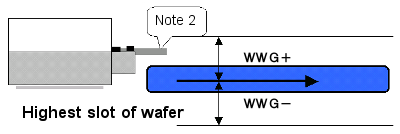
[an error occurred while processing this directive]