标准数据移植步骤
Data Copy Manual
- 1. Setting of the controller for communication
-
* Once the controller setting is completed, there is no necessity of the setting from the next start-up.
* The controller setting dialog box will automatically appear when JELDATA3 is booted for the first time.
* For window functions, please refer to here.
* For JELDATA3 setup, please refer to here.
* For the choice of the robot series, please refer to the “List of the robot series” and select the appropriate robot series.
Example: Set the controller for the GHR Robot
(1) From the menu: Select [Setup] - [Controller Setup]
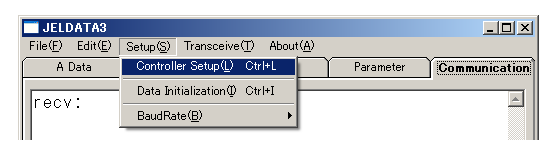
(2) Controller Setup dialog box appears.
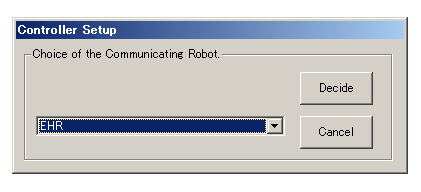
(3) Select “GHR” from the list.
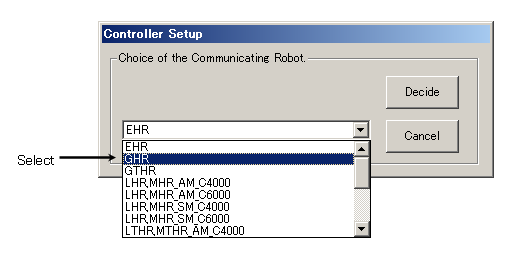
(4) Click the [Decide] button and start controller setting.
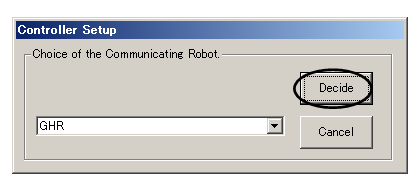
[an error occurred while processing this directive]